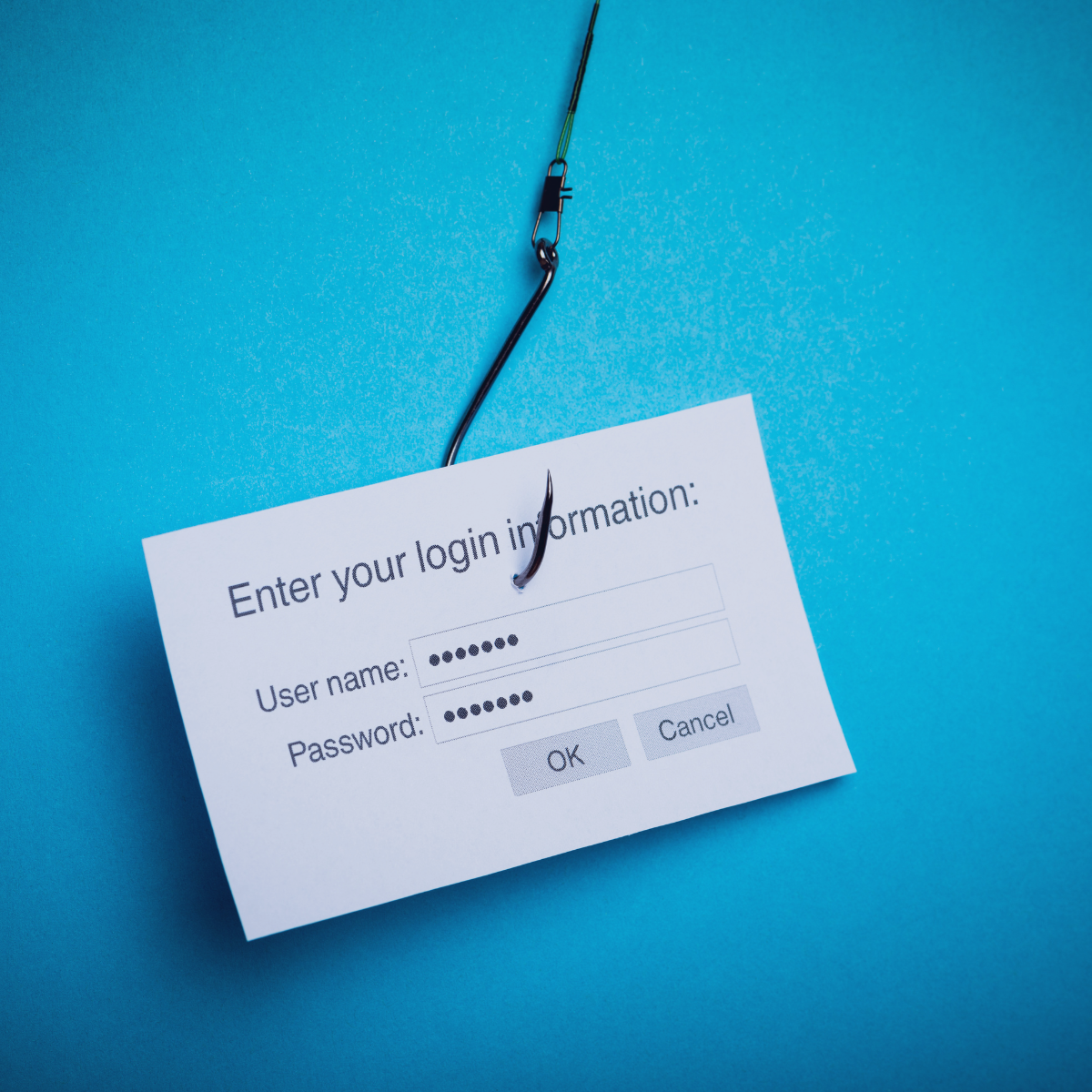
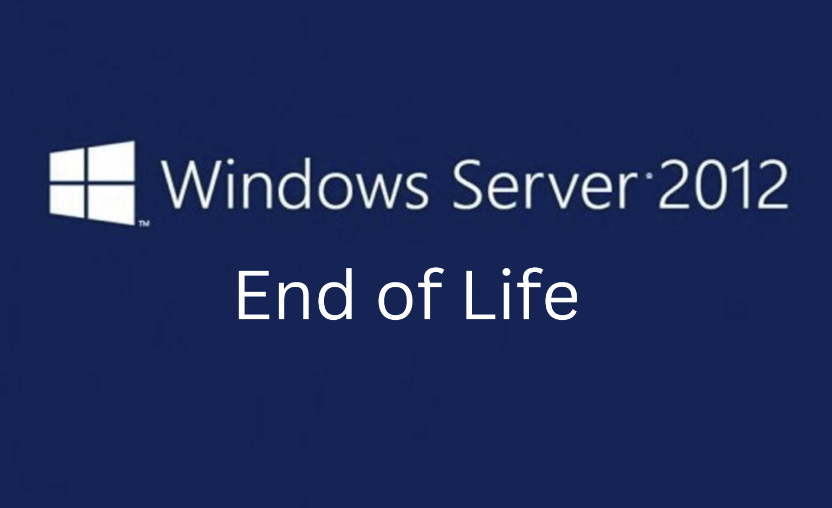

News of the virus, which the WHO is now calling COVID-19,
has prompted urgent interest in remote work. Business collaboration software, virtual desktops, and private networks can all help. This tech helps business continue as usual, even with quarantined employees.
It’s difficult to imagine you aren’t aware of the looming health pandemic. Trying to limit the contagion, we’ve already seen big business take major measures. These include:
Nike temporarily closed its European headquarters when an employee was diagnosed with the virus. After the first death in Washington state in the U.S., the company also closed its world headquarters for a deep clean of its campus.
Twitter told its roughly 4,900 employees to stay home to work .
Other businesses are weighing up the options. Furloughs? Changes to sick leave? Or encouraging work from home. The last option appeals, but how do employees work remotely? How can they continue collaborating with people they used to sit beside, meet in the office, or travel to see? Technological solutions.
The Right Technology for Remote Work
Remote workers want a centralized platform with a simplified (yet secure) login process. Business collaboration software is a great enabler of mobile, flexible work. Replace in-person meetings with voice or video conferencing.
Streamline chat, voice, and video in one software platform. Tools such as Microsoft Teams, Google’s G-suite, or Slack
, allow business to create team channels.
The software virtualises the user’s unique desktop environment at any workstation. All the data and applications are stored on a central server. Users access apps, folders, and toolbars from anywhere, with a consistent, secure experience.
Using a cloud-based solution also provides peace of mind. While remote workers access the corporate network, the sensitive data isn't stored locally. So, the business needn’t worry about the loss or theft of sensitive data. Plus, cloud-based virtual desktops are easy to rapidly install outside a quarantined area.
Worried about securing those remote connections? Another option is a virtual private network (VPN). A VPN connects computers, smartphones, or tablets to a shared or public network as if connecting to a private network. These encrypted connections to the internet secure data and protect employees’ mobile activities.
Mobile Work Helps Every Day
You can hope that your employees stay healthy and your business remains unaffected, but why take that risk? Empowering remote work benefits business, even without the threat of a fatal flu.
Remote teams enjoy greater work-life balance. The workers spend less time commuting and are more productive. Empowered, they also feel trusted and more engaged.
Meanwhile, business can save money on physical space and hardware investments. Additionally, the hiring pool of qualified personnel expands with remote work, and the business can offer its services more globally and flexibly. All that’s true whether the corona virus becomes an issue for your business or not.
Enabling a remote workforce takes technology. Need help installing and connecting your employees? We can help. Contact us today at 01922 612387.
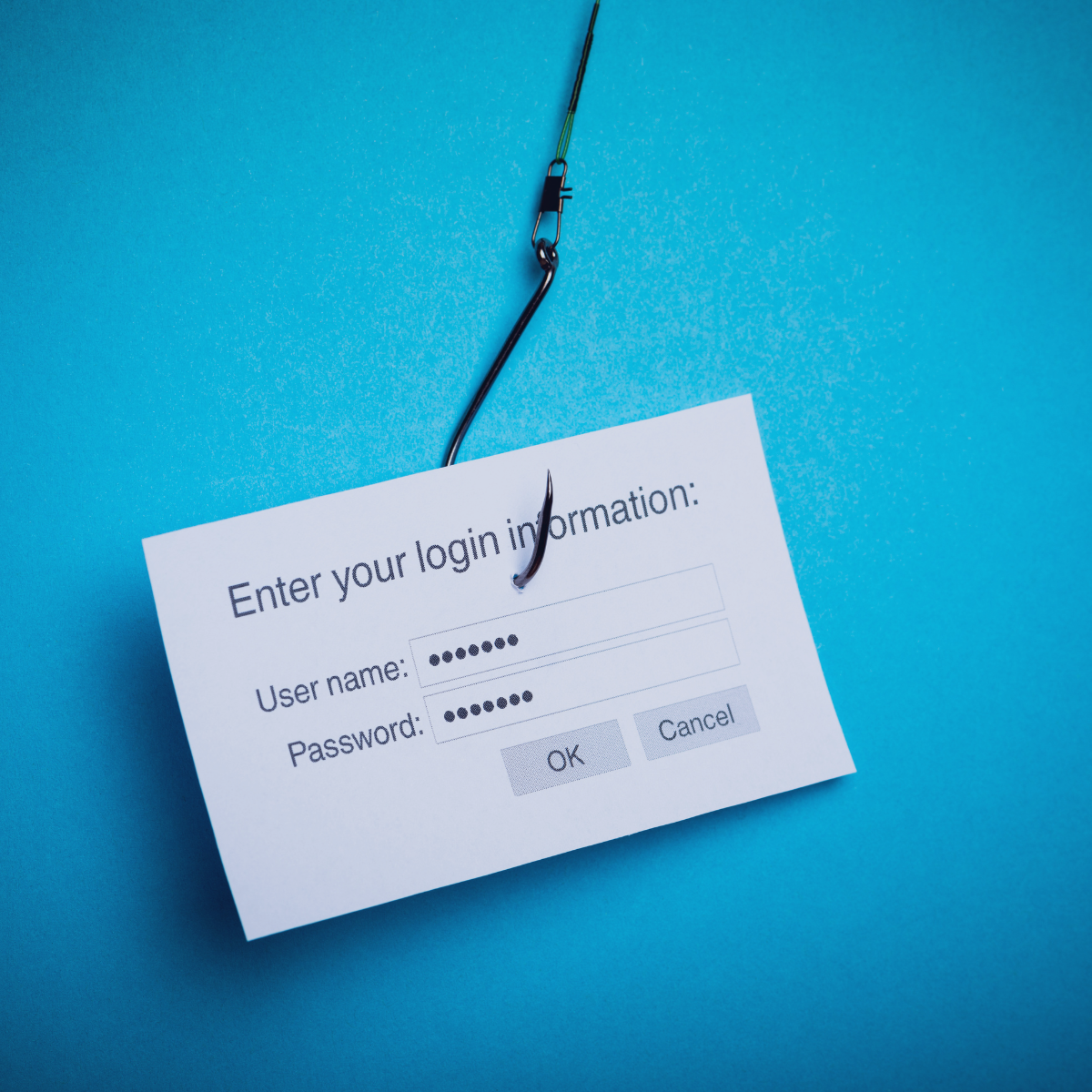
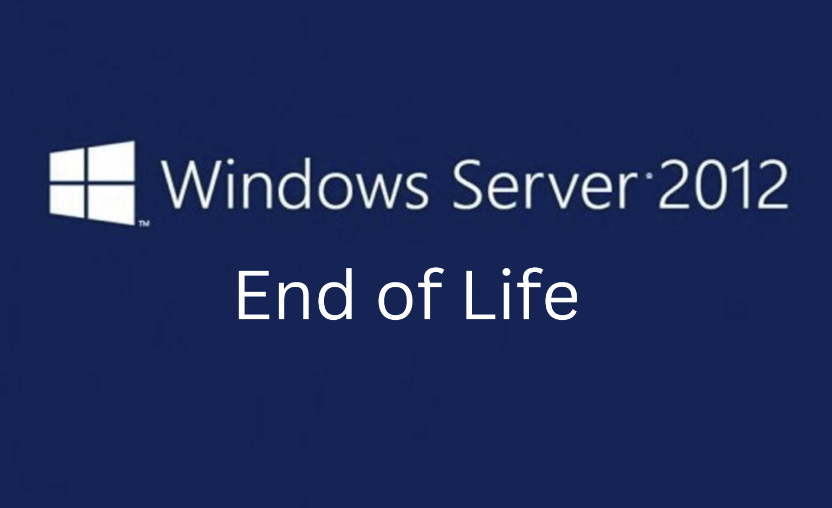
IT Support
> Co-managed Support
> IT Consultancy
> Project Delivery
> IT Procurement
Cyber Security
> Managed Security
> Cyber Awareness Training
> Incident Response
> Cyber Essentials
Communications
> Cloud VoIP Systems
> Internet & Connectivity
> Microsoft Teams
> Audio & Visual Conferencing